When you would like to add a template to a customers account, you can use the Grant Access feature.
Note: You can only give templates to current Templett users.
Adding a template to a customer's account
Navigate to the user details page for the customer by clicking the user's name or email in the orders section.
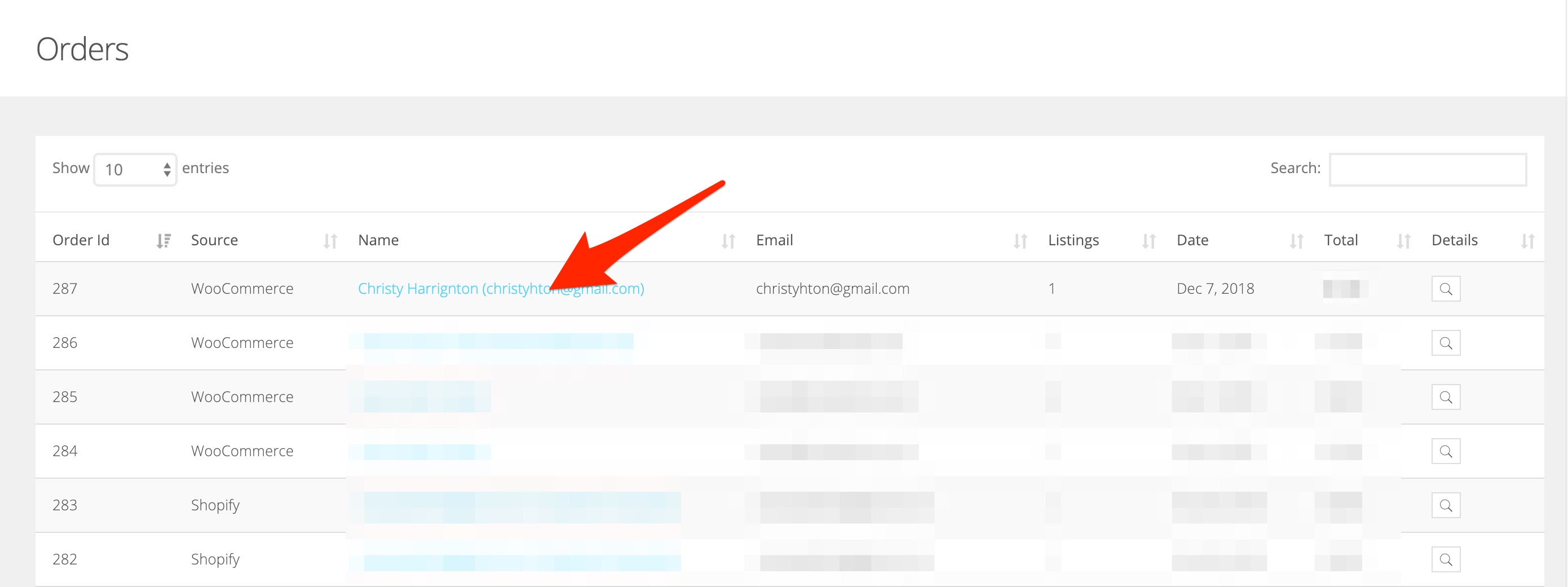
Click the Plus button.
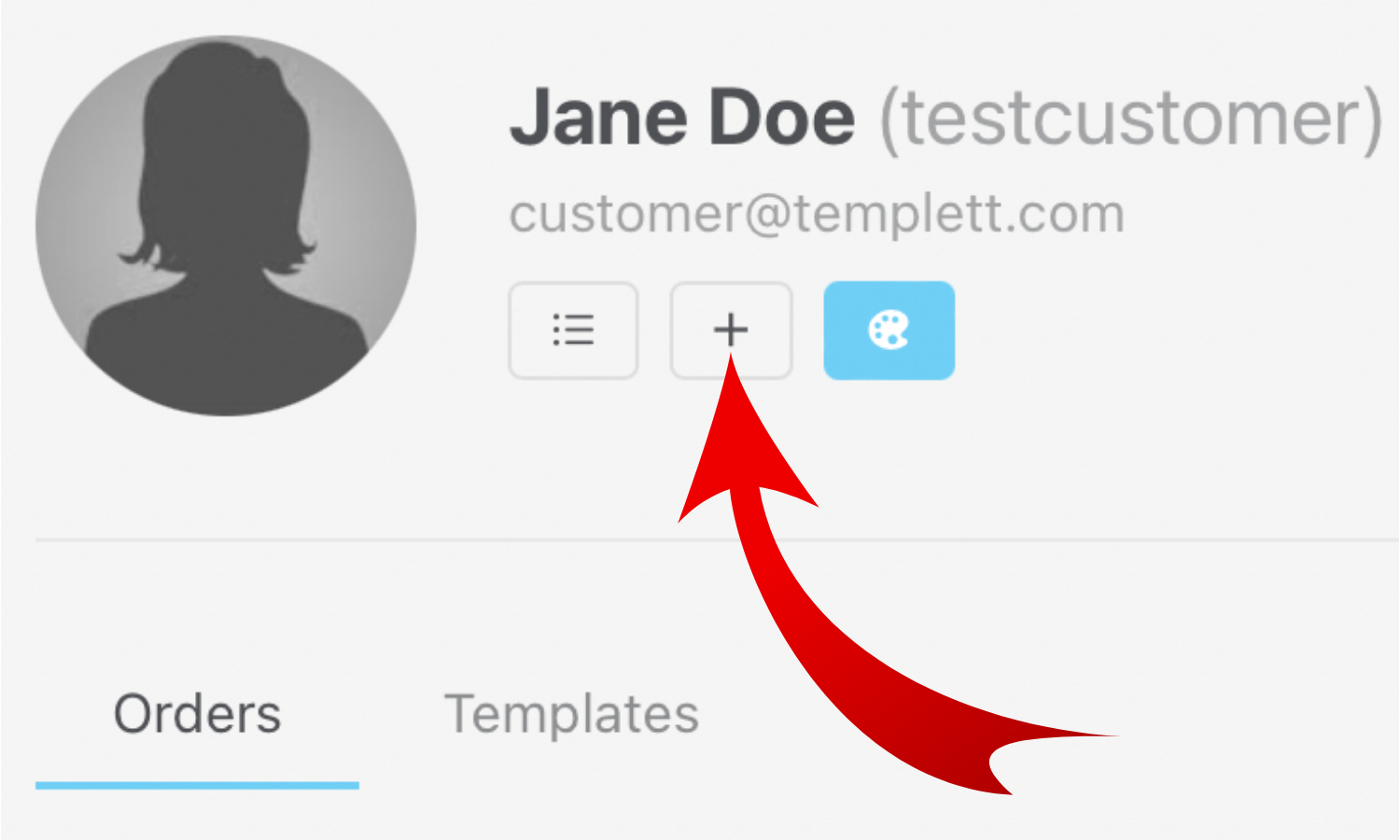
Search for the template that you would like to add to the customer's account.
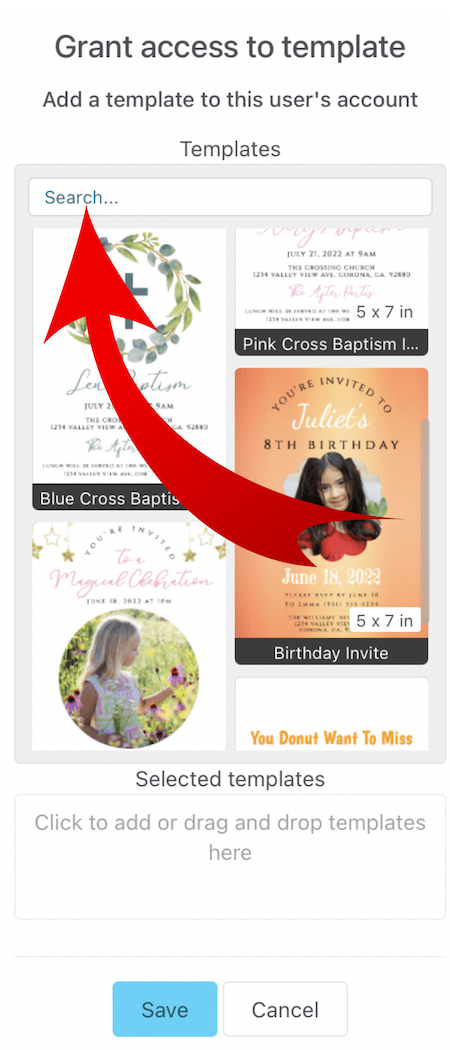
Click the template you want to give the customer access to, then click the save button.
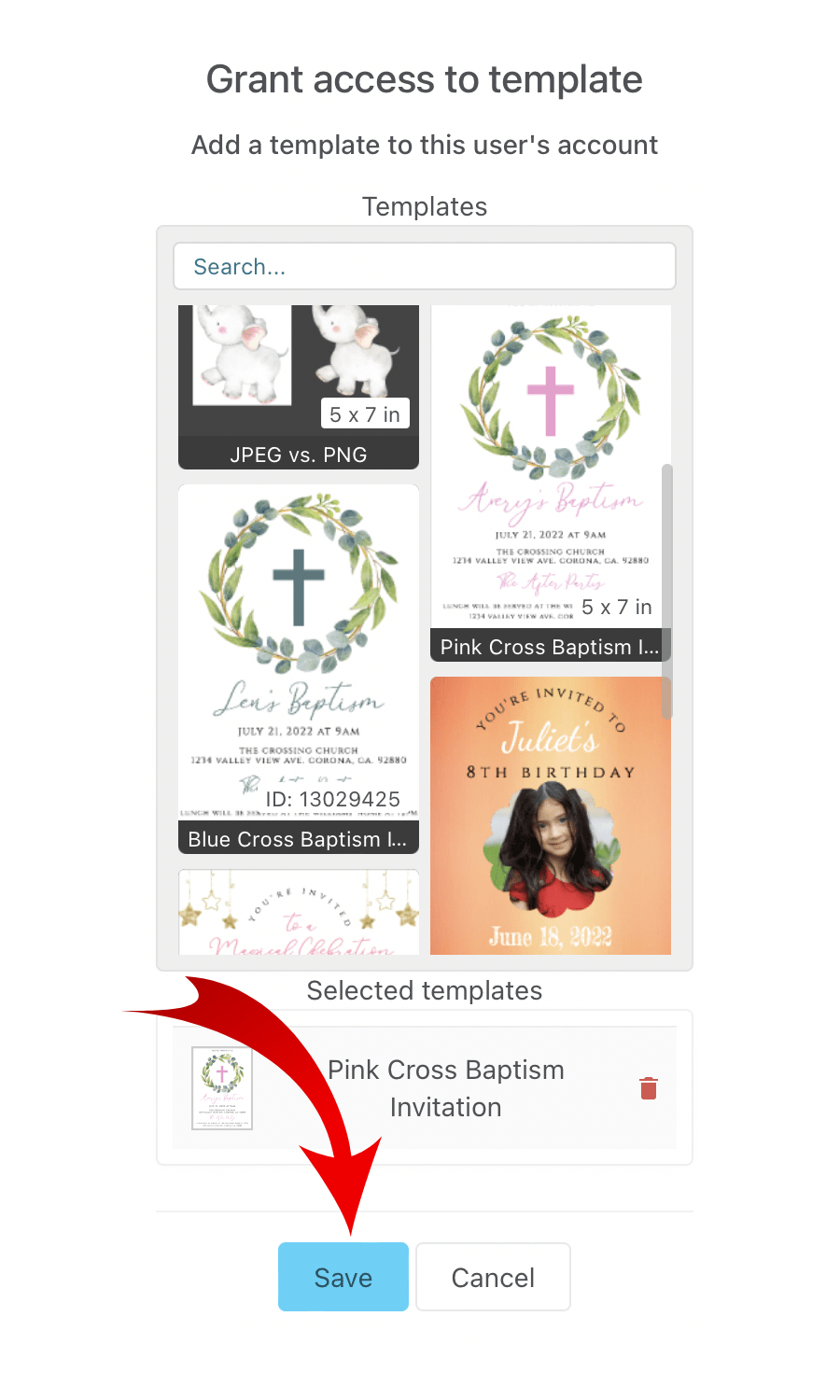
The template will then be added to the customer's account. Refresh the screen to see the added template. If the customer is logged into their Templett account, they will need to refresh their screen as well, to see the added template.