You can use extra glyphs in fonts if the font supports it.
What's a glyph?
Glyphs are extra characters that you can use in fonts. These characters can allow you to use accent marks with letters, access other language characters, and even add more decorative letters to use in your fonts.
Take a look at the example below where we access glyphs to add some decorative letters at the beginning and end of the word.
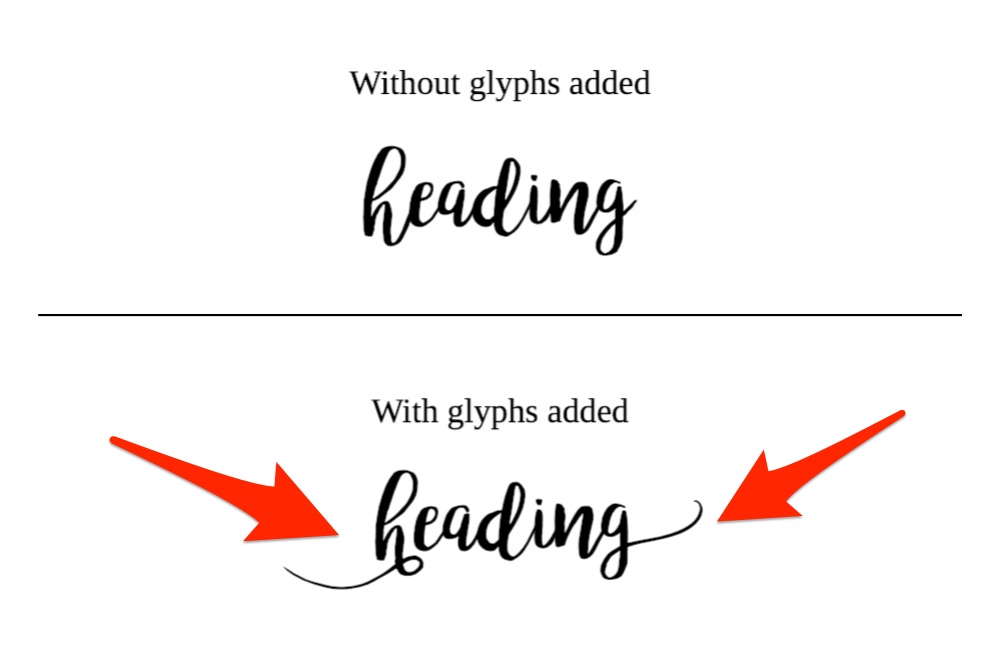
It's important to know that not all fonts have extra glyphs. It completely depends on the creator of the font. The glyphs need to be designed when the font is created.
How to access glyphs in a font
Accessing glyphs in a font is very simple in Templett. First, select the text box, then set the font that you want to use on the entire text box. Then click the textbox twice to edit it. Put the cursor where you want the glyph to appear and select the glyph from the Glyph Panel.
That's it. When you open the Glyph Panel, you'll see all of the glyphs that the font supports. As you hover over the characters in the Glyph Panel, they will enlarge so you can see them better.